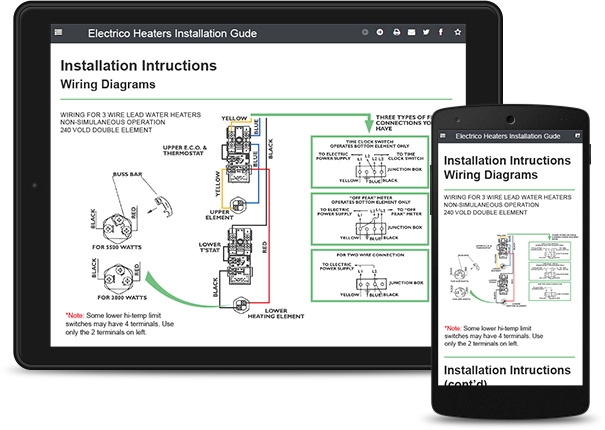Hardware User Guides and Technical Manuals
Organizations that produce hardware and products for consumers and users are frequently met with the task of producing technical guides and manuals. Traditionally, a user or technician would carry a printed manual when installing, using, or repairing hardware. The problem is that these manuals can be bulky and awkward, they quickly become outdated, and they are easily damaged. And with changing product names, updates to technical processes and organizing references, keeping track of all the different versions can be a challenge.
Doc-To-Help makes it easy for content developers, technical authors and documentation teams to create and publish manuals, all within Word. The process of creating manuals is streamlined, making Doc-To-Help ideal for users who want to unlock content stuck in Word and stay in a familiar authoring environment.
How Does Doc-To-Help Work?
Author in a Familiar Environment
Using Microsoft® Word to create and manage your hardware and product manuals? Doc-To-Help is the perfect tool for you. Leverage existing content from Word and enhance your projects with Doc-To-Help’s powerful authoring and publishing features. With Doc-To-Help, you can create and manage manuals with ease, within an easy to use, Word-based solution.
Keep Content Relevant
Creating hardware and product manuals that are relevant and constantly updated is no easy task. But with Doc-To-Help, administrators and writers can ensure that their manuals and guides are up-to-date and consistent for both internal audiences and customers. With features such as conditional tags, source control and localization support, Doc-To-Help can help you maintain relevant and compliant documentation.
Publish for Print, Web and Mobile
Doc-To-Help makes it easy to publish existing manuals (or create new ones from scratch) to the Web for mobile browser viewing or EPUB for e-Readers. In either case, technicians and users can carry tablets and easily access the information they need. Updating is as simple as writing new content and republishing. No printing, no binder management, no damages, and no headaches.